Provides options for creating and inserting new components into the circuit window. To show and activate the menu, click the right mouse button in an empty circuit window space. The Selection menu is also available from the Sidebar.
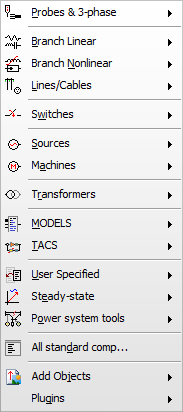
Probes and 3-phase gives access to
•Probes for node voltage, line voltage, branch voltage, current, TACS, and MODELS monitoring.
•Splitter (coupling between 3-phase and single phase circuits). Be careful with connections between splitters.
•Collector (coupling between n-phase and single phase)
•Various 3-phase transposition objects
•ABC/DEF Reference objects for specifying the master node for phase sequence. The node connected to such object will have phase sequence ABC or DEF. A combination of the two objects is possible for 6-phase circuits.
Branches are selected in the next two items
•Branch linear: Multi-phase and 3-phase non-coupled RLC components. Frequency dependent admittance.
•Branch nonlinear: 1-phase nonlinear R and L components. 3-phase MOV. Two different versions of type 93, 96 and 98 are supported; the ones marked with init support initial conditions for the fluxlinked (for type 98 and 96 this is done by applying a short voltage impuls (FL(0)/dT) in series). In addition the flux in the nonlinear inductances can be requested as output (ATPDraw adds an optional TACS integrator).
Lines/Cables contains all the types of line/cable models supported in ATPDraw
•Lumped. PI-equivalents (type 1, 2...) and RL coupled components (type 51, 52...).
•Distributed. Constant frequency distributed parameter components. Transposed (Clarke) and untransposed (KCLee).
•LCC template (LCC.sup). The user can select an integer number of phases inside lines/cables. In the input menu of these components the user can specify a LINE CONSTANT or CABLE PARAMETER/CONSTANTS data case, in addition to import ZY-data from an external XML-file. The resultant include file containing the electrical model is generated automatically if ATP is setup correctly. Bergeron (KCLee/Clarke), nominal PI, JMarti, Semlyen and Noda models are supported. Internal view and verify modules as available. The LCC object can be a stand alone component or be a template referenced by the LCC section objects. The icon can be turned into single-phase mode. Using the internal parser, all data can be parametrized with Variables. Internal parameter calculation also enables the ULM phase domain model.
•LCC section (_LCC.sup). References an LCC template object and holds individual section lengths, frequency and ground resisivity. Can be turned into single-phase mode. The pair template/section is preferred for transmission lines with the same cross section containing many sections.
•LCC EGM-lightning. LCC object with an electro geometric model (EGM) that statistical control of lightning strike position. See example Exa_21.acp.
•Read PCH file. This is a module in ATPDraw that can read punch files from Line Constants, Cable Constants or Cable Parameters and creates an ATPDraw object automatically (sup-file and lib-file). ATPDraw recognizes: PI-equivalents, KCLee, Clarke, Semlyen, and JMarti line formats. If none of these formats are recognized, ATPDraw proposes to assume the ULM input format.
Switches contains all types of switches
•Time and voltage controlled (3-phase time controlled)
•Diode, thyristor, triac
•Simple TACS controlled switch
•Measuring switch
•Statistic and systematic switches
Sources contains all types of sources:
•DC and AC sources (3-phase AC). Grounded and ungrounded.
•Ramp sources
•Surge sources
•TACS controlled sources
•Type 1 point by point source
Machines contains
•Type 59/58 synchronous machine
•Universal machines (type 1, 3, 4, 6, and 8)
•Type 56 induction machine
•Winds
•yn universal machine (from version 5.4). Embedded variants from version 5.7.
Transformers contains
•Single phase ideal transformer
•Single phase saturable transformer
•3-phase saturable transformer
•BCTRAN. Direct support of BCTRAN and automatic generation of included punch file. 1-3 phases, 2-3 windings. Auto-transformers, Y-, D- and ZigZag-connections with all possible phase shifts. External nonlinear magnetizing inductance(s) supported.
•XFMR. Advanced hybrid transformer model based on Design data, Test report, of Typical values. 3-phase, 2-4 windings, triplex, 3- and 5- legged, or shell-form cores. Leakage inductance by A-matrix, winding resistance with optional frequency dependency, capacitances, and topologically-correct core model with independent saturation in legs and yokes.
Under MODELS the user can select a model component either by specifying a sup-file or a mod-file. If a mod.-file is selected the corresponding sup-file required by ATPDraw is created automatically (if the model is recognized). A mod-file is a text file in the MODELS language starting with MODEL <Name> and ending with ENDMODELS. The mod-file must have a name equal to the name of the model. The following restrictions apply when ATPDraw reads a mod-file:
- Names of all input, output and data variables must be less than 12 characters.
- Input/output indexes X[1..n] (where n is 2..26) is accepted.
- Indexed data is accepted on the format D[1..m] where m must be a number. This counts as m data (<64 before version 7).
Only input, output, data and var variables declared in front of TIMESTEP, INTERPOLATION, DELAY, HISTORY, INIT and EXEC will be recognized by ATPDraw when reading the mod-file.
From version 5 the user can edit and modify a Model directly in the Component dialog without creating an initial mod-file at all. Starting with the Default model then the standard option.
Unlike TACS that has a special connection component (EMTP_OUT) for connection with the circuit, MODELS can be directly connected to the circuit. Click on the MODEL's node to identify the type of input (or output). To get current into the model the same rule as with TACS applies, connections must be made to a switch (or the current probe).
When selecting Type 94 the user is requested to specify a mod-file describing the type 94 models component. ATPDraw then examines this file and creates the required definitions for the component by reading the default type94 components from ATPDraw.scl. The same rules as specified under MODELS apply. ATPDraw does not check is the format of the mod-file corresponds to type 94. Remember that the name of the Type94 model must not exceed 6 characters. This limit does not exist for other Models.
Compared to fig. 1 the connection from the circuit to a Model is different. No special object is needed, but instead the user has to click on the Model's nodes an specify the type of input. Outputs can control the same type of elements as TACS.
The WriteMaxMin component is a cost function that extract single values from a simulation (communication with lis-file) with capabilities to plot the result and communicate with the Optimization dialog.
TACS gives access to most type of TACS components
•Coupling to circuit. Input to TACS from the circuit must be connected to this object. See fig. 1
•4 types of TACS sources
•Transfer function. General Laplacian transfer function as shown in fig. 1.
•If the Limits are not specified or connected, there is just no limits.
•The format of the transfer function is in Windows NT shown at the bottom of the dialog box.
•TACS devices. All devices except type 55 and 57.
•Initial condiction
•Fortran statement. Single line. New transparent TFORTRAN component from version 5.7.
•Draw relations. Relations are drawn in blue just like connections, and are used just to visualize connections between Fortran statements and other objects. Relations will not affect the ATP file.

Fig. 1 Connection between a circuit and TACS represented by a Transfer function and a Fortran statement. Signal from the circuit is transferred to TACS by a special coupling element (where current, voltage, switch status, and internal variable can be selected). Signals from TASC go directly into type 60 source nodes and a special node of resistances and switches.
User specified gives access to user defined circuit components.
Such components consist of
•a sup-file containing an icon, specification of data and node parameters etc. ATPDraw
•a lib-file describing the component in the Data Base Module format of ATP.
•$Include is used to include the lib-file into an ATP circuit and pass node names and data variables as parameters. New User Specified are created under Library|New object|User specified. See also User specified dialog.
•Free format Additional cards with user selectable insert point.
Steady-state gives access to
•A harmonic source for Harmonic Frequency Scan
•Frequency dependent loads, RLC_F
•Three load flow components.
•The PHASOR components are only present during the steady-state initialization (if some type 14 sources have Tstart<0)
Power System Toolbox (from version 5.9) give access to the folowing 3-phase models
•LINE3 and BUS3 components. LINE3 drawn as Connections (special Edit and Toolbar fast-draw option) with CB, CT, Faults and load-flow.
•MODELS component for calculation of Harmonics
•A voltage dependent load (active and reactive power and voltage exponents; S=PN*(U/UN)^NP+j*QN*(U/UN)^NQ
•Controlled circuit breaker with current zero interruption
•Components for calculation of RMS, DQ0, Sequence and Phasors (Re+j*Im)
•Components for calculation of impedance (R+jX) and power flow (P+jQ)
•Component for plotting phasors
•Filters and phase-locked-loop (PLL)
•Relays (overcurrent, time overcurrent, distance, transformer and line differential, over/under voltage and frequency relays) with trajectory and zone plotting
Many of the components are based on a user selectable FFT/DFT algorithm. The phasor and trajectory plotting features are based on writing results to the LIS-file.
Add objects. (from version 7, same as Tools|Add objects)
This offers the user to insert graphical objects and attachments not part of the actual circuit.
•Add text. Multi-line circuit txt/comment with user managed font.
•Add line. Graphical object.A line is not a connection, but for illustration purposes; curts, separation etc.
•Add rectangle. Graphical object.
•Add ellipse. Graphical object.
•Add arrow. Graphical object.
•Add picture. bmp, png, wmf supported. Can be used to show simulation results. Pasting from Windows Clipboard supported.
•Add file. Attachment of any format. View for PL4 and ATP/TXT-files added. All other files relies on the standard Windows association. File Manager Drag&Drop supported. Dragging in acp-files causes import other extensions attachment. Files compressed in memory and on disc.
•Add Plot. Embedded plotting with optional data storage. Object that reads the PL4-file and displays subscribed traces automatically after each run. Handles multiple-runs. Easy selection of color and legend name and scaling of each individual trace. Can be edited mostly like other objects (somewhat different selection since mouse click reserved for zooming (left) and panning (right)) and can also be part of Groups.
Plugins. (from version 5.4)
In the ATPDraw folder the user can create a sub-folder called Plugins and under this directory store project files arranged in any level of further sub-folders. The project files (*.acp only) will then appear as items in the Selection menu and when selected they are imported into the circuit (node names deleted).