Enables you to specify executable files (*.exe or *.bat) to run from the ATP menu. Brings up the window shown below:
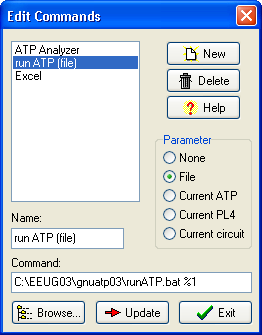
Item |
Description |
Name |
is the name of the command displayed under the ATP menu. |
Command |
is the name of the executable file (*.exe or *.bat) |
Parameter |
is the file to send as parameter when calling the executable file. None: No file sent as parameter, File: A file open dialog box is displayed where the user can select a file, Current ATP: send the current ATP file as parameter, Current PL4: send the current PL4 file as parameter, Current circuit: compile and write the active circuit before running the command (not allowed with protected elements in circuit). |
Select a command in the top-left window to edit it. Then click on Update. Click on New to create a new command. Always click on Update to confirm changes.
The Edit Command window enables direct execution of ATP from ATPDraw.