Data are given in the Open Component dialog. Right click on unselected component (or left double click).
•Values can take the format 23.45e-2, 112, 0.0000213, 45E6. Some Data has min/max restrictions as set in the support file (Library for global, Edit definitions for local settings). To see what legal range a parameter value has, place the input caret in a data field and press the Ctrl+F1 keys.
•Variables are only allowed when explicitly stated in the support file (Edit definitions, Param=1, support file) or when the Internal Parser is used. BCTRAN and XFMR do not allow Variables (but LCC does). Variables can be any number of characters with the Internal Parser, otherwise truncated to 5 characters. Variables cannot start with a number. Values are assign to these variables under ATP|Setting/Variables or in the Sidebar/Simulation. With the Internal Parser the data are assign values before the ATP execution, otherwise in $PARAMETERS inside ATP. This is why the Internal Parser allows variables for data used in calculations prior to the ATP execution.
•Expressions are always allowed. The expression is converted to a value when OK is click in the component dialog. Expressions can be for instance sqrt(2/3)*24e3 or sqrt(2)*100*cos(2*pi*30/360).
•Mixtures of expressions and variables are allowed from v7.5 when the Internal Parser is used.
•If any of the rules above are violated, the user is given a chance to correct the data specification.
Variables
Instead of a value, a variable can be given to data and a value to this variable set under Sidebar|Simulation or ATP|ATP Settings/Variables.
The benefit of this is to be able to quickly change a variable, particularly in a case where it is used in several components simultaneously and where changing in one location is much faster and safer than to open up several different input dialogs.
In addition to this, Variables also allow to systematic value variations under multiple-runs (through the run-number variable KNT).
For backward compatibility reasons, two different mechanisms of value substitution for variables are supported. In ATP's native $PARAMETERS the value substitution is taken care of by ATP and this adds some severe restriction on which data that can be involved. In the newer Internal Parser, the value substitution is managed by ATPDraw before ATP is executed and much less restrictions applies.
Multiple-runs,
This is turned on by simply setting the number of simulation >1. In this case the simulation number is available as the embedded variable KNT where KNT=1 for the first run, 2 for the second etc.
It is thus possible to define a variable that varies systematically with the simulation number. The case below shows a very simple way of studying the fault current into a LINE3 component.
A MODELS|WriteMaxMin component is connected to extract the maximum fault current as function of the distance to the fault.
A variable LEN is defined for the fault position (in %) inside the LINE3 component and also inside the WRITEMAXMIN component. This variable is further set to (KNT-1)*5 which means that the fault location is 0, 5, 10 etc % and with 21 runs this will cover the entire line length.
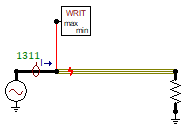
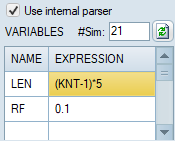
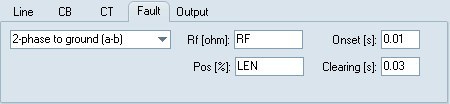
Fig. 1 Drawing of the data case and setting of variables related to the fault. RF and LEN specified inside the LINE dialog and in the Sidebar/Simulation. The Internal Parser must be used in this case.
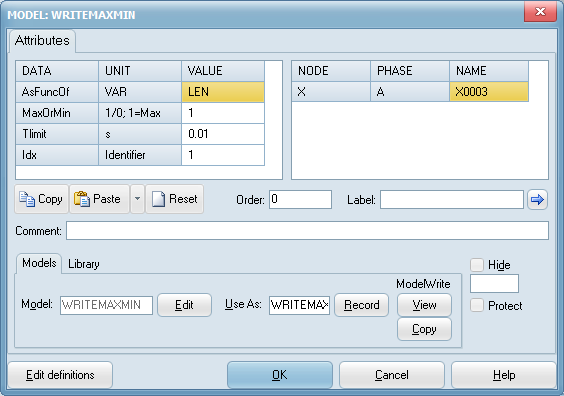
Fig. 2 Specification of the WRITEMAXMIN component to extract the maximum fault current as function of the distance to the fault (LEN). Tlimit set to 0.01, and is the time when the component start looking for extrema.
When the Internal Parser is used, the output results for the first run goes to the Result Directory, while sub-sequent results goes to sub-folder /(KNT-1). Using the WRITEMAXMIN or even better the EXTRACT1 or EXTRACT3 components could extensively simplify visualization and extraction of simulation results.
Optimization
ATPDraw offers an Optimization module were variable variations are taken one step further. The WRITEMAXMIN component is used as an object function. This is documented in the Users' Manual chapter 5.