The LCC section component is of the same class as the LCC template component with the same data internally, but with a completely different input dialog as shown in Figure 1. The user must first make sure there are LCC Templates available in the circuit, and then select one of the available Templates based on their names. The data available in the template will then be copied over to the section. When the final ATP-file is generated the data is compared to the Template once again and updated if different. This is an updated behavior introduced in ATPDraw 7.5.
Many sections can share the same template. With this mechanism the geometry of a multi-section line/cable is updated only in the Template. If the Template change, the Sections are also updated.
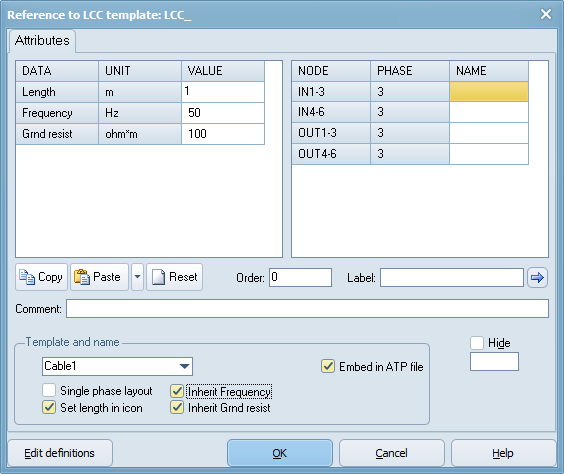
Figure 1 Input dialog of the LCC_ section component
There are three data to consider. The most important is the the Length that always must be specified. It is given in [m] for cables and [km] for overhead lines and matrix import. The Frequency could be convenient to use for PI-equivalents and Bergeron, but generally not for JMarti and ULM. If Inherit Frequency is checked, the value used in the Template is always used. The same applies to the Ground resistivity.
Single phase layout turns all nodes into single-phase. Embed in ATP-file adds the model directly into the final ATP-file, otherwise an external punch- file is created and included with $INSERT.