The Output Manager invoked from the ATP menu is a new option introduced in version 5.4. It lists all output requests found in the project in the same order as they will be added to the pl4 file.
The order is:
•Branch voltages/powers
•Switch voltages/powers
•Node voltages
•Switch currents/energies
•Branch currents/energies
•SM59
•Tacs
•Models
•UM
The Output Manager also goes into User Specified lib-files and Additional cards to find output request (not machines and transformers). There is however a limit of 32 requests pr component. Requests of magnetization output from saturable transformers is a challenge and this is just presented as I_MAG/U_MAG. Universal machine outputs are given with their present machine number (sequence they will be written to the ATP file).
The Output Manager gives direct access to the selected output via the Edit and Find buttons. Edit will show the input dialog of the involved component where the user could make changes which are reflected when the user opens the Output Manager the next time. Find will highlight the involved component in a lime color and center it on the screen. It will also go down into (unprotected) Groups.
In the case of a Statistical study the Output Manager adds Tabulation control via three extra columns. The user can turn on/off the output request in the statistical tabulation and groups requests together and add a scaling factor to the group. Requests with the same group number is forced to have the same scaling factor. A scaling factor of zero means no scaling. A Preview button is available to see how the statistical tabulation will look like.
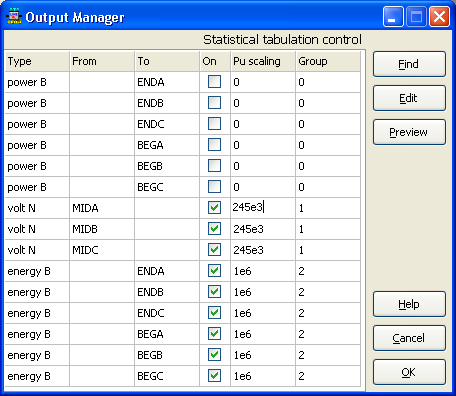
Output Manager with Statistical tabulation.
The Output Manager is a stay-on-top window which can be open while the user edits the circuit. It is however not updated dynamically.