This windows displays the cross section of the line or cable. Zooming and copying of the graphics to the Windows clipboard is enabled.
For overhead lines the phase number is displayed (with zero as ground). For cables the grounded conductors are drawn with a gray color, while the ungrounded are black. The phase number is according to the rule of sequence: first comes the cable with the highest number of conductors and the lowest cable number. In the figure below the first phase (A) is the core of the right cable, phase B is the core of the left cable and phase C is the core of the mid-cable.
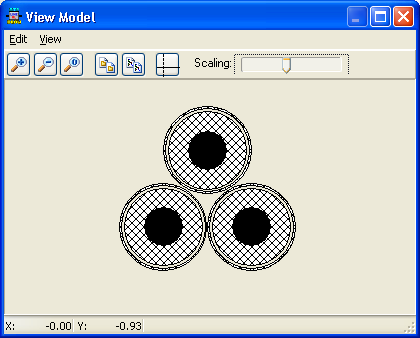
Go to Overview of line/cable modelling.