It is possible to drag file from the Windows file manager into ATPDraw.
•If an acp project file is dragged to the empty main windows area it is opened as a new circuit. Same as File|Open.
•If an acp project file is dragged to an already open circuit window it is imported into that circuit. Same as File|Import.
•If another file is dragged into an already open circuit it is imported as a File Attachment object. Results files from ATP simulations; PL4/ATP/LIS/LIB as well as Microsoft Office files are linked to the plotting program, text editor and default system applications.
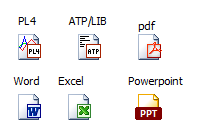
Various types of attachment icons
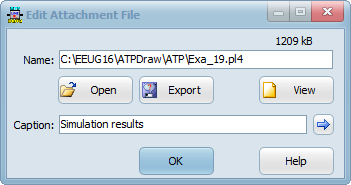
Input dialog of attchments