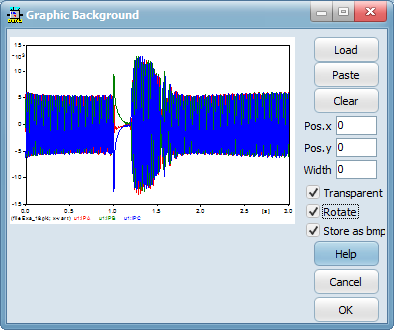Pictures can be stand-along graphical objects or be part of components' icons. Bitmaps (bmp, png) or vector graphics (wmf, emf) are supported. Load or Paste from windows clipboard are possible options to fill the picture.
The Pos.x and Pos.y is only relevant when the picture is part of a component's icon. This is the relative position from component position.
Width is the width in pixels displayed when drawing the picture. The aspect ratio is always maintained. Put Width to zero to use the original size.
Vector graphics can be converted to bitmaps (Store as bmp checked). The conversion takes place when OK is clicked. It is later not possible to convert back to Vector graphics.
The picture is rotatable if Rotate is checked and the picture is a bitmap.
The picture becomes transparent with the lower left corner pixel as transparency color if Transparent is checked. Vector pictures are always transparent.