In the Line Model Frequency Scan window the file xVerify.lis is read and displayed.
The Line Model Frequency Scan data case is specified under Select type of Verify. It results in a printed lis-file containing the input impedances of the electrical model compared to the exact PI-equivalent as a function of frequency under various conditions. The user can select one input impedance at a time and the log-log plot of it's absolute value is immediately displayed at left.
Zero-sequence: AC currents of 1 A with zero phase angle is applied to all phases simultaneously while the other end of the line/cable is grounded. The zero-sequence impedance is thus equal to the voltage on the sending end of each phase.
Positive sequence: AC currents of 1 A with a phase angle of -360*i/n is applied to all phases, where i is the current phase number in the specific circuit and n is the total number of phases in the circuit. (A 6-phase line/circuit will result in phase anlges 0, -120, -240, 0, -120, -240 while a 4 phase circuit will result in 0, -90, -180, -270). The user specifies a circuit number for each phase under Select type of Verify. The receiving end is grounded.
Mutual sequence: AC currents of 1 A with zero phase angle is applied to all phases of the first circuit, while the other circuit is open. The receiving ends of all phases are grounded. Apparently this works only for 6-phase lines.
Comment on Cables: This author have had problems with Cable model Verify. It looks like some buffer runs full and the lis-file is not produced. However a pl4 file containing the zero-sequence data is in some cases found.
The figure below shows the Verify module where a 500 m long 3-phase single core cable modeled as JMarti (f-matrix =1e4 Hz) are compared with an exact PI-equivalent from 1 Hz to 1 MHz. The fit for this type of cable is good but often large deviations are seen for low frequencies.
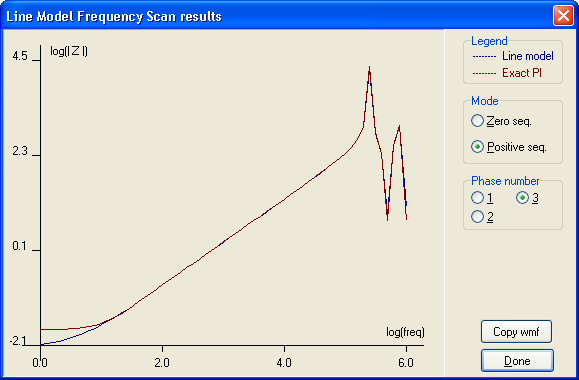
In version 3.2 and above it is also possible to copy the curves to the windows clipboard in metafile format (Copy wmf).
Go to Overview of line/cable modelling.