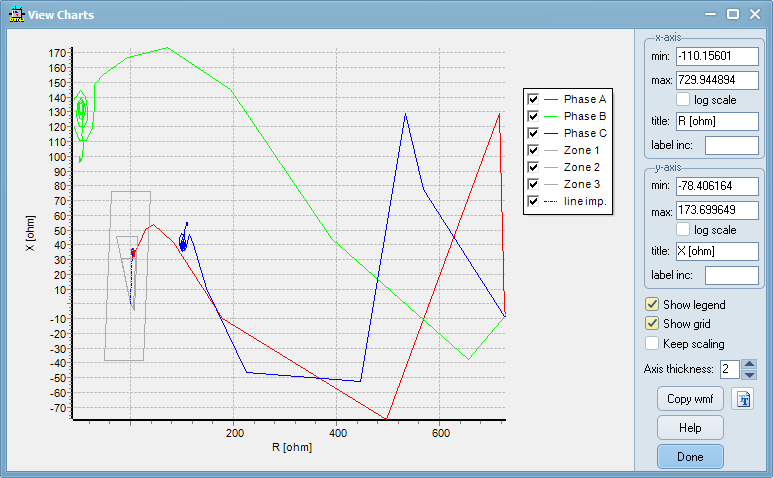A new plot window was added to ATPDraw version 6.0. The window is used for verification purposes in nonlinear branches, writemaxmin and protective relays.
Zooming and panning:
Left click and hold from upper-left to lower-right: Zoom in (several steps)
Left-click and hold from lower-right to upper-left: Zoom out (single step)
Right click and hold: Panning
For each axis (x and y):
Change axis titles and label increment to the right. If the label increment is too small to fit on screen it is ignored.
Change the min and max values manually instead of using the zooming by mouse. Check on Keep scaling to save the range for next plot.
For each plot (trajectory or zone):
Click on the plot to change its title (in legend), color, pen style and width, scaling and offset factors.